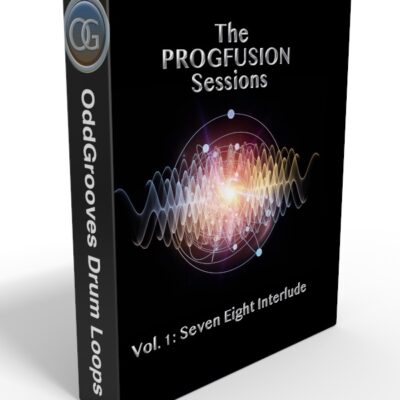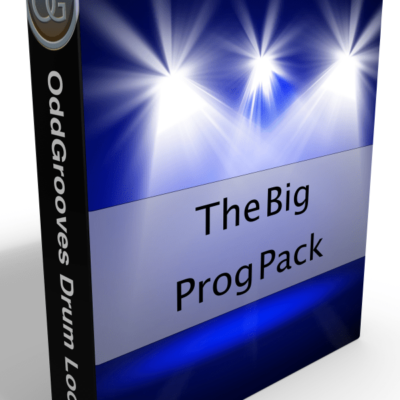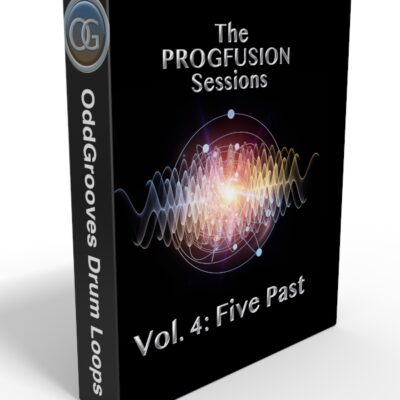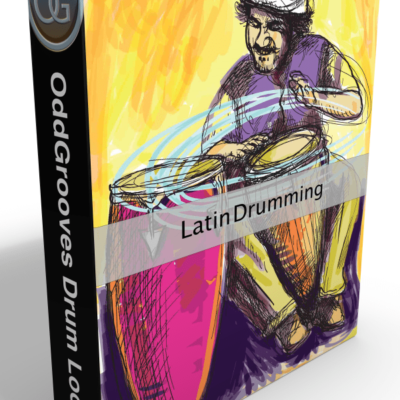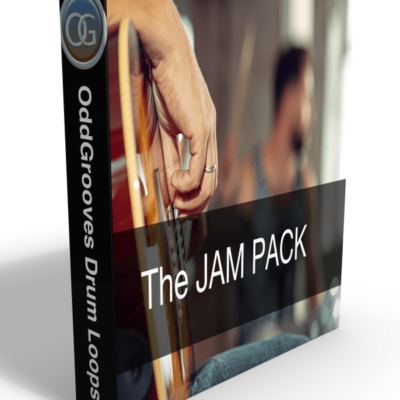This is how you add an OddGrooves pack to Toontrack’s Superior Drummer 3:
- Save your new OddGrooves pack where you normally keep your grooves, samples etc
- Navigate to the Grooves page in SD3 and click on the barely visible button named “Grooves” top left.
- Click the Grooves button and then choose Folders… Add linked folder.
- A Finder window (or Explorer if you’re on a PC) opens up
- Navigate to where you saved the OddGrooves product and choose the one named 220@ODDGROOVES…
- Voilá, the grooves are now available in SD3!