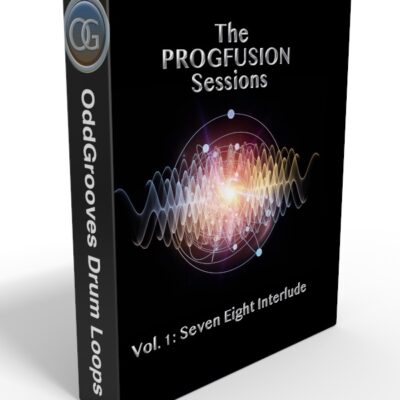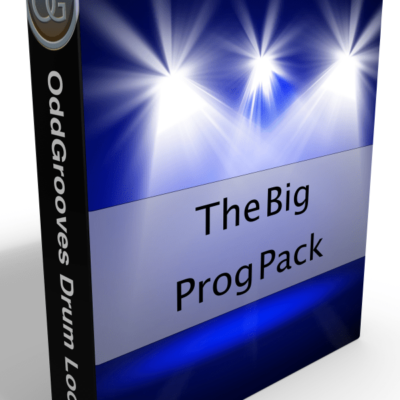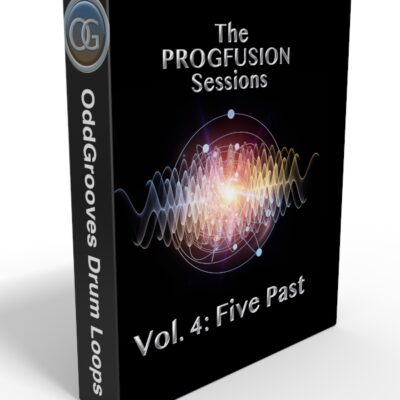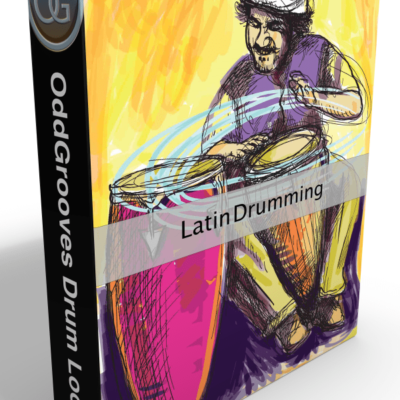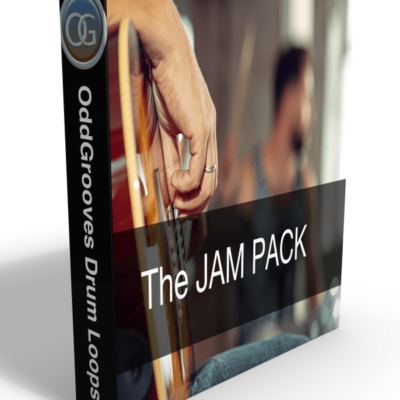Instructions on how to install the GM files and tips & tricks on how to use them.
Installation
Where you install the General MIDI files is not as critical as with EZDrummer. However, a well organized MIDI library can really speed up the process of songwriting, arranging etc, so if you don’t have a MIDI library, we strongly recommend that you create one and store your OddGrooves GM files there. A great tool to help you organize your library is Toontrack EZPlayer, which keeps track of all your MIDI files.
In use
To add a file to your arrangement you either import MIDI file using menu commands or drag-and-drop from Explorer/Finder directly into your arrangement depending on the functionality of your DAW host. For example, in Apple Logic Studio, you choose File – Import and then select the MIDI file. If you are unsure, please consult your DAW documentation.
Compatibility
OddGrooves GM products will work with any drum sampler or sound module that supports General MIDI. It is however important to note that our products are MIDI files. MIDI only tells the sampler or sound module what to play in terms of note number, velocity etc. It does not create the sound, and what comes out of your speakers depends a lot on your sampler sound module.
With dedicated drum sampling software, such as Toontrack EZDrummer, every step is taken to ensure that it sounds like real drums played by a real drummer, with multi-sampled velocity layers etc. All sound modules are not that sofisticated, and the end result may sound crude and strange if your drum sampler is not up to standards.
If you have any questions, please contact us!