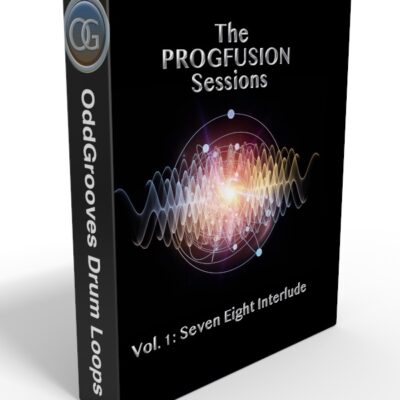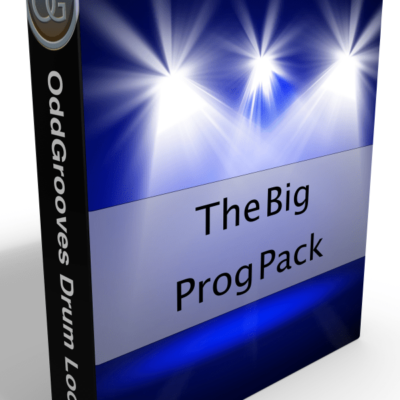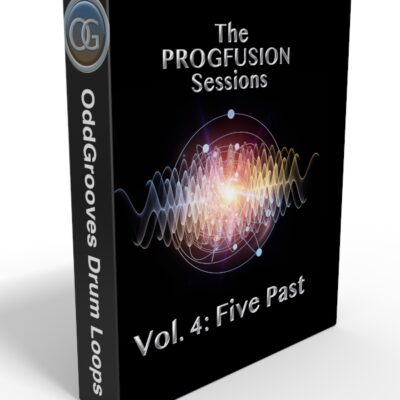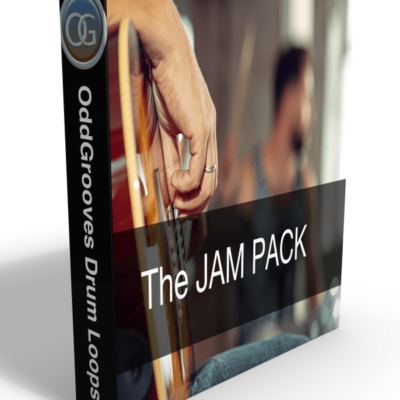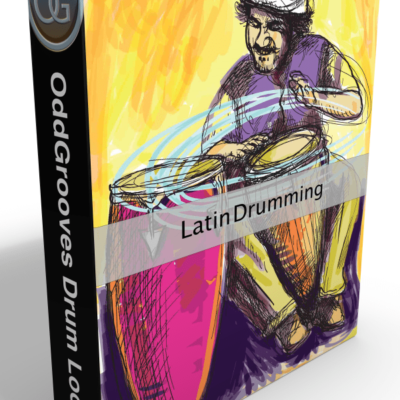This is how you add an OddGrooves pack to XLN Audio Addictive Drums 2:
- Save your new OddGrooves pack on your hard drive and locate the folder named “OddGrooves <…> Addictive Drums”
- Open the Addictive Drums 2 plugin and click the help menu (question mark at top right) and choose Open external MIDI folder
- Copy theLocate the folder named “OddGrooves <…> Addictive Drums” to the “External MIDI files” folder
- From the Help menu in AD2, choose Refresh MIDI library
- The OddGrooves product is now available from the Library section in AD2
- Audition and drag the groove from the Groove to a AD2 MIDI track in your DAW
- Done!