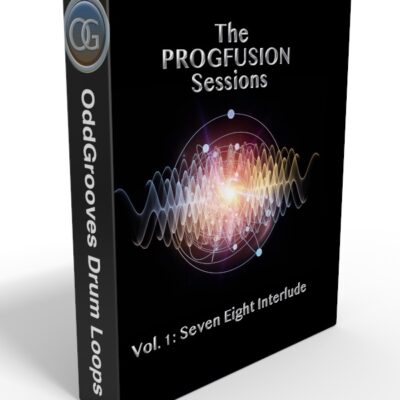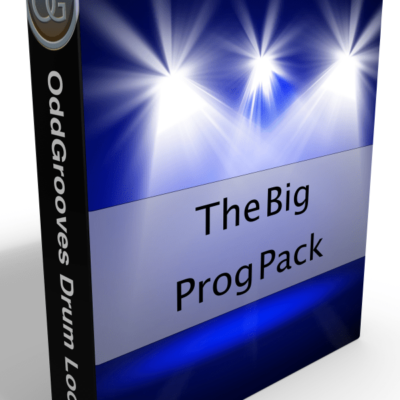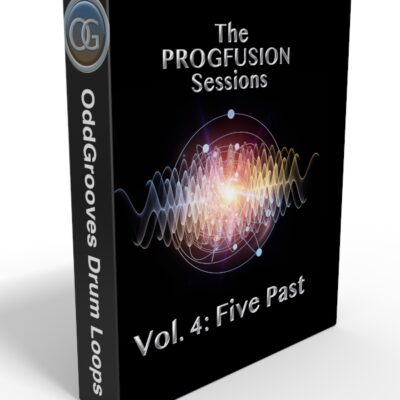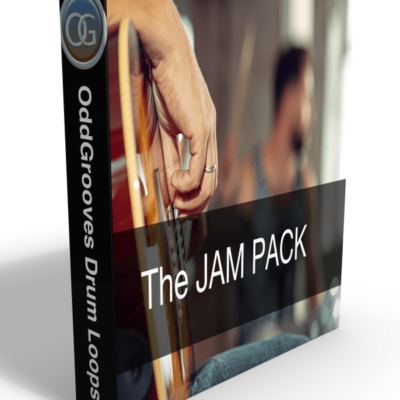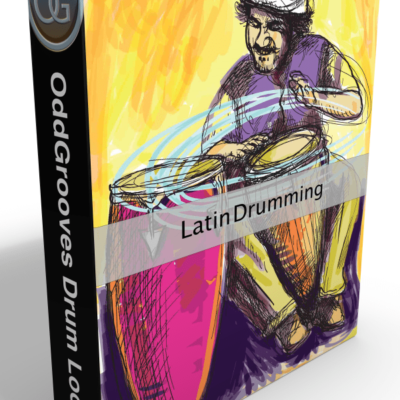by Per Ulfhielm | Jun 27, 2025 | Blog, Free drum grooves
Today we are launching a brand new blues song by The Empere, a project by singer Emelie Rosenqvist and Per Ulfhielm, with lots of help from Magnus Brandell on drums and Karin Ulfhielm on backing vocals. Listen to the track on Spotify Free drum grooves for the song...

by Per Ulfhielm | Jan 31, 2021 | Blog
Lockdown Song Contest 2021 2021 is really off to a flying start! Every time you turn on the news, check your social feed or similar you learn of new mutations, restrictions and other horrors lurking in the dark. Not fun, especially when you’re locked up at home,...

by Per Ulfhielm | Aug 20, 2020 | Blog, Free drum grooves
Click below to download 16 free grooves, all selected from the OddGrooves Blues Drumming pack. These grooves are mostly 12 bars, but there are a couple of 24 in there as well. Nine different tempos. 4/4 shuffles, 6/8, 12/8 and and straight 4/4. Arranged for Toontrack...
by Per Ulfhielm | Jul 20, 2020 | Articles and Tutorials, Blog
This is how you add an OddGrooves pack to Toontrack’s EZdrummer 2. For EZdrummer 3 instructions, click here. Save your new OddGrooves pack where you normally keep your grooves, samples etc Navigate to the Browser section of EZdrummer 2 and click on the...
by Per Ulfhielm | Jul 20, 2020 | Articles and Tutorials, Blog
This is how you add an OddGrooves pack to XLN Audio Addictive Drums 2: Save your new OddGrooves pack on your hard drive and locate the folder named “OddGrooves <…> Addictive Drums” Open the Addictive Drums 2 plugin and click the help menu...
by Per Ulfhielm | Jul 20, 2020 | Articles and Tutorials, Blog
This is how you add an OddGrooves MIDI pack to Steven Slate Drums 5.5: Save your new OddGrooves pack on your hard drive. Locate the folder with the .lib extension and copy it to the “Grooves” folder located in the SSD5 Library (this varies depending on...