Featured Products
All of our premium drum grooves are downloadable in MIDI format, arranged for Toontrack EZdrummer/Superior Drummer, XLN Audio Addictive Drums, Steven Slate Drums, Logic Drummer and General MIDI. Your purchase is covered by our 30-day full money-back guarantee, which means if you are not happy with the product, simply let us know and you get every cent back.
-
Sale!
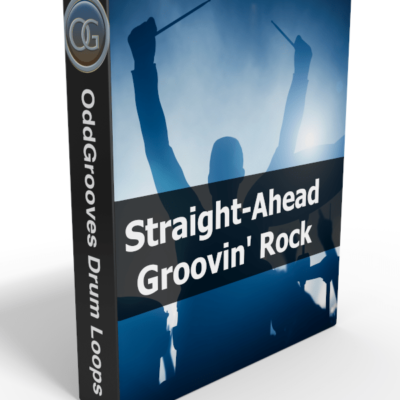
Straight Ahead Groovin’ Rock
Original price was: $27.00.$17.00Current price is: $17.00. -
Sale!
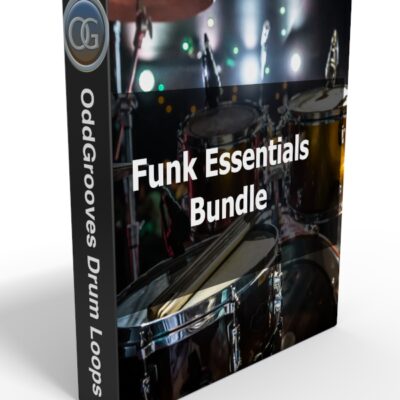
Funk Essentials Bundle
Original price was: $61.00.$37.00Current price is: $37.00. -
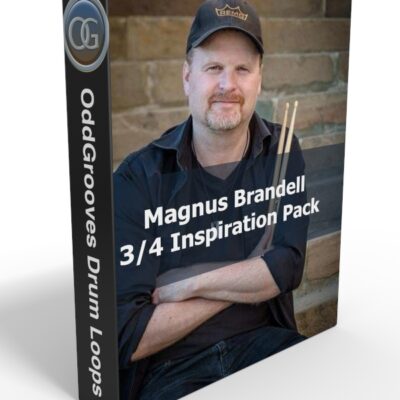
NEW: Magnus Brandell 3/4 Inspiration Pack
$27.00 -
Sale!
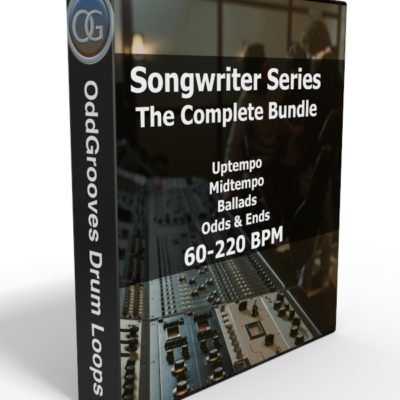
The Songwriter Bundle
Original price was: $78.00.$49.00Current price is: $49.00.
Magnus Brandell plays the drums with a deep understanding of the story-telling aspects of musical performance. Ghost hits, fills, and transitions are not just thrown in at specific points, they are all parts of a continuously evolving rhythm vibe through-out the long drum kit performance. Exactly the type of drumming that inspires me as a player and composer.
Quality!
I have used OddGrooves for an album (“Rixile Elixir”) and several singles, including “Serene Melancholy”, “Roundtrip Ticket”, and “Luminescence”. Magnus is an impressively versatile drummer, and I find it easy to vibe naturally with the variety he brings to his drum kit. The grooves are organic, varied, useful, and sometimes they even include full-out “beast mode”, just when I want them to. They are well-engineered and sit nicely in my mixes. Thanks for the inspiration!
OddGrooves has been such a great resource in both sparking creativity as well as a great reference for composing humanized percussion. Cheers to Per, Magnus and the OG team.
Uptempo Pack Soundclips
Here are 3 sound clips from the Uptempo Pack in the widely diverse genres Soul pop, Hard rock and Synthwave to show you the diversity of the uptempo grooves and different ways to use them in your songwriting. We also used different drum samplers for each of the tracks...

Winners of the 2021 Lockdown Song Contest
The winners of the OddGrooves Lockdown Song Contest are:First prize winner Paul Devlin: Home Grown Paul Devlin I come from a musical family. Growing up in a household with five siblings, all of whom sing, play an instrument, and write music. My Mom was a concert...

Lockdown Contest 2021
Lockdown Song Contest 2021 2021 is really off to a flying start! Every time you turn on the news, check your social feed or similar you learn of new mutations, restrictions and other horrors lurking in the dark. Not fun, especially when you're locked up at home, with...
What Our Customers are Saying
As a touring musician, I love the ease of use of the midi grooves that OddGrooves offer. They’re very usable and sound super legitimate. I own a number of the packs and have utilized them for a number of years. Some of the grooves actually made it on to my commercial releases:)
Great Products, Great Customer Service, Great Price Points, Can’t ask for anything more.
If you want drum grooves with the ultimate human feel played by a world-class drummer, these are best you can get!
I love the uniqueness of the grooves, the fact that they are organically-performed and have the character of real performance in them, breathes authenticity and “quirkiness” to my creations. Also, they are very challenging, the odd meters are a great way to work on and develop songwriting skills.
